Have you ever noticed a mysterious light pop up on your Honda’s or Acura dashboard, labeled with “VSA”? This is called the Vehicle Stability Assist system warning light, and it’s an integral part of Honda’s safety features. But, what triggers the VSA light on?
The VSA light stands for “Vehicle Stability Assist.” It is a traction control system used exclusively in Honda and Acura vehicles. This warning light is triggered when the system detects low tire pressure, loss of traction, problems with a sensor, or when accidentally turned off.
Simply put, VSA helps ensure the vehicle’s tires have traction to help keep you on safely the road. Other automotive manufacturers utilize a similar system, but call it Electronic Stability Control (ESC).
Now, you may be curious about how VSA actually works. Without getting too deep in the weeds, Vehicle Stability Assist helps to stabilize the vehicle during cornering if the car turns more or less than desired. It also assists in maintaining traction while accelerating on wet or slippery road surfaces.
And it does so by regulating the engine’s output and selectively applying the brakes to the wheel that is slipping. The system is remarkably efficient, and often, you’re unaware of it operating in real-time.
In this guide, we will demystify what this warning light means. Then we will provide helpful insights into its function and troubleshooting steps. Stick around to keep your drives safer!
What Does The VSA System Do?
The VSA system uses various sensors in the car to determine if the car is moving in a different direction than the driver is steering. If it detects this difference, it can adjust the engine’s power or apply brake force to individual wheels to help correct the car’s path.
Generally, it helps keep the car under control, especially during understeer or oversteer situations. Understeer is when you turn the steering wheel, and the car doesn’t turn as sharply as you expect. Oversteer is the opposite, when the back of the car swings out in a turn.
Truth is, this system helps your car stay steady on the road. For example, on damp and wet roads, VSA makes sure your tires grip the road when accelerating from a stop.
And it’s not all just about tire grip either. VSA also aids with better steering control. It uses technology to read how you steer and adjusts as needed. Generally, it lets a driver guide their car more safely even if they make quick turns or sudden stops.
What Does The VSA Light Look Like When The System Is Actively Working?
The VSA light will blink on your dashboard near the main gauges as a little orange triangle with an exclamation point accompanied with the words “VSA.”

When this light is blinking and you are driving, it means the system is working to help control the vehicle. However, if the light comes on and stays on, it means the traction control system has a malfunction.
What Does The VSA Light Look Like When The System Is Turned Off?
Disabling the VSA system will illuminate the VSA off warning light. Depending on your model year Honda or Acura, will may take on two slightly different appearances.
This light will either look like a car icon with two curved, squiggly lines underneath it, and may be accompanied by the words “OFF” underneath. Or, it may appear as a exclamation mark inside a triangle.
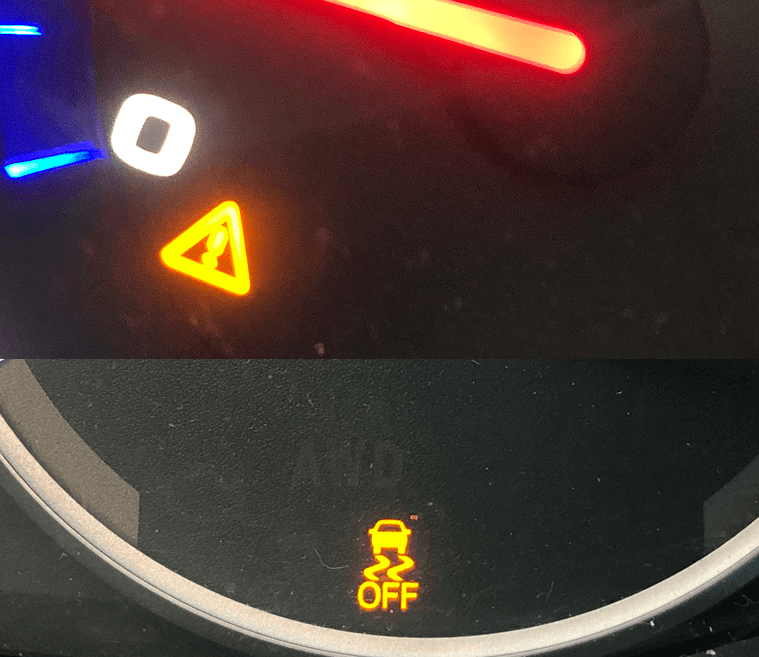
This light will remain on until the VSA button is pressed and turned back on.
What Does The VSA Button Look Like?
The VSA button typically appears as printed text “VSA OFF” or a car icon (sometimes just an outline) with two curved, squiggly lines underneath it. Those squiggly lines symbolize skid marks a car might make when it’s losing traction. It looks a bit like the car is on a slippery road or skidding.

Where On The Dashboard Is The VSA Button Located?
If you are unfamiliar with the placement of the VSA button in your Honda or Acura vehicle, the following table below provides guidance for some of the more popular models.
Keep in mind the exact location might vary based on the model year and trim level. It’s always best to consult the owner’s manual for the most precise location.
| Brand | Model | Location of VSA Button |
|---|---|---|
| Honda | Accord | On the dashboard, to the left of the steering wheel. |
| Honda | Civic | On the dashboard, below the infotainment screen. |
| Honda | CR-V | Below the climate controls, to the right of the gear shifter. |
| Honda | Odyssey | On the dashboard, to the left of the steering wheel. |
| Honda | Pilot | On the dashboard, to the left of the steering wheel. |
| Acura | ILX | On the dashboard, to the left of the steering wheel. |
| Acura | TLX | On the center console, near the drive mode selector. |
| Acura | RDX | On the center console, beside the gear shifter. |
| Acura | MDX | On the dashboard, to the left of the steering wheel. |
What Does The Illuminated VSA Light Mean?
The VSA light is a warning sign, and will illuminate on the dashboard when something goes wrong. This yellow triangle with an exclamation mark alerts you about Vehicle Stability Assist (VSA).
When this tech feature works well, it improves safety while driving. But if the VSA light turns on and stays on, there’s a problem somewhere.
It could mean that your tire pressures are low. Or, it might have accidentally been turned off. You need to fix these things quickly for your own safety on the road.
What Are The Reasons For The VSA Light To Come On And Stay On?
The VSA light may come on and remain on due to a system malfunction, incorrect tire size or pressure, accidental turning off of the VSA system, or some other underlying issues. Let’s take a quick look at each possible cause of that illuminated warning light.
System Malfunction
A system malfunction can light up the VSA warning along with the check engine light. This happens when there is a glitch in your Honda car’s Vehicle Stability Assist system. As an example, if it breaks or does not work right, your yellow triangle light with an exclamation mark might start to flash.
It’s also possible that your control module has an issue. That is like the brain of the VSA system. It tells each part what to do so you can drive and turn without trouble. If it sends out a wrong signal or no signal at all, this could trigger the warning light too.
Incorrect Tire Size Or Pressure
Perhaps the most common reason for that VSA light to come on and stay on in your Honda, is having the wrong tire size or low air pressure. This means that the tires on your car may not have the right dimensions or they may not be properly inflated.
For example, you may have recently put on the spare tire. This may cause the VSA light to illuminate on. When this happens, it can affect how well your vehicle grips the road and maintains stability. If the tires are too big or too small, they may not provide enough traction and can lead to problems with handling and control.
Additionally, if the tire pressure is too low or too high, it can also impact how your car performs on the road.
To fix this issue, you should check your tires to ensure they have the correct size as recommended by Honda or Acura for your specific model. You should also make sure that they are properly inflated according to the recommended tire pressure provided by Honda and Acura.
To do this, use a tire pressure gauge to check each tire’s pressure and adjust them accordingly if needed. By maintaining the right tire size and pressure, you can help prevent further issues with your vehicle’s stability and avoid triggering the VSA light.
Accidental VSA System Turn Off
Have you had your vehicle detailed recently? Or maybe a small child or dog crawling around your Honda? It’s possible the VSA button was accidentally turned off. This will cause the VSA light to come on and stay on.
When turned off, it will affect your vehicle’s stability and its ability to assist with steering in certain situations.
If you realize that you have inadvertently turned off the VSA system, turn it back on as soon as possible. This can usually be done by pressing the VSA button or following specific steps mentioned in your Honda’s owner manual.
Other Underlying Issues
In addition to system malfunctions, incorrect tire size or pressure, and accidental VSA system turn off, there are other issues that can trigger the VSA light on.
One possible issue is a faulty ABS reluctor ring. The ABS reluctor ring is the part that the wheel speed sensor uses to generate the signal back to the control module.
When the ABS reluctor ring goes bad, it will cause the vehicles brakes to lock up very easily on slippery surfaces. Additionally, the brakes will not respond as well as expected under hard braking.
Other causes for a steady VSA light is a dirty or damaged wheel speed sensor. A dirty or bad speed sensor will trigger the VSA light, since the system can no longer read the wheel speed or ABS reluctor ring pulsation.
Another potential cause could be a trouble code stored in the vehicle’s computer system. This code indicates a specific problem with the traction control system. And it may require further diagnosis by a professional technician to identify and fix the issue.
Is It Safe to Drive With The VSA Light On?
Yes, it’s safe to drive with the VSA light on. But keep in mind that driving with the VSA light on can compromise vehicle stability. Let’s take a look at the potential risks of driving with the VSA system deactivated.
Effects on Vehicle Stability
Driving with the VSA light on will affect your vehicle’s stability. Simply put, the VSA system may not function properly, which could lead to difficulties in steering or maintaining control of your car.
This can be dangerous, especially during sudden maneuvers or in slippery road conditions.
If you must drive with the VSA light on, try to avoid risky driving situations. Take extra caution while turning or changing lanes, and drive at a slower speed if possible.
Recommended Actions to Take
If the VSA light comes on in your Honda, it’s important to take a few recommended actions. First, try restarting the engine to see if the light goes away.
Next, look for any underlying problems like incorrect tire size or low tire pressure. Check the manufacturer’s specifications to ensure you inflate them properly.
If everything looks fine with the tires, you can also try turning off and then turning back on the VSA system using the button provided in your vehicle.
If none of these steps resolve the issue or if you’re unsure about what to do, it’s best to seek professional assistance. An authorized Honda dealer or mechanic will have the proper tools to diagnose and fix any underlying problems with your VSA system.
How to Reset The VSA Light
To troubleshoot and resolve the VSA light issue, you can follow steps to reset the light or seek professional assistance for common solutions to VSA system problems.
Steps to reset the VSA light
To reset the VSA light in your Honda vehicle, you can follow a few simple steps. First, make sure your car is parked and the engine is turned off.
Next, locate the button that says “VSA” on your dashboard; it might be near the steering wheel or on the center console.
Press and hold this button for roughly five seconds until you see the VSA light turn off. Once it’s off, release the button and start your car. The VSA system should now be rest, and should function properly.
However, if resetting the VSA light doesn’t solve the issue, it’s recommended to seek professional assistance from a certified Honda technician.
When to Seek Professional Assistance
If you’ve tried troubleshooting the VSA light issue but couldn’t resolve it, seeking professional assistance is recommended. Honda dealerships have advanced diagnostic tools and equipment that can accurately identify the underlying cause of the VSA light coming on.
When you take your vehicle to a Honda dealership or qualified mechanic, they will perform a thorough inspection of the VSA system. This involves checking for any error codes stored in the system’s control module and conducting tests to pinpoint any malfunctions or faulty components.
Based on their findings, they will recommend appropriate repairs or replacements for the affected parts.
VSA Light Troubleshooting FAQs
Can a bad battery cause the VSA light to flash?
Yes, low voltage can cause the VSA light to flash.
If I turn off the VSA system will it automatically turn back on when restarting the vehicle?
Yes, the VSA system is turned on every time you start the engine, regardless if you had previously turned it off.
How much does it cost to fix a VSA light issue in my Honda?
The cost of fixing a VSA light issue in your Honda will depend on the specific problem and parts needed for repair. It’s best to consult with a professional technician for an accurate estimate.
What should I do if the VSA light comes on while driving?
If the VSA light comes on while driving, pull over to a safe location away from traffic. Then, try restarting your vehicle and see if it goes away. If not, reduce speed and avoid aggressive maneuvers until you can safely reach a repair shop for further diagnosis and repair.
When Did Honda First Introduce their VSA System?
Honda introduced the Vehicle Stability Assist system in 1997, and has incorporated it into every model since.
Final Thoughts
That “VSA” light you spot on your Honda or Acura dashboard is like your car’s quirky way of saying, “Hey, I’m watching out for you!” Think of it as your car’s superpower for ensuring it doesn’t slip, slide, or go on an unplanned off-road adventure.
So, the next time your car gives you that little VSA wink, hopefully this guide has given you all the troubleshooting know-how needed.
Have a question about your Honda or Acura VSA system? Then leave them in the comments section below.👇

Managing Editor
Christopher is an automotive technical writer. When he’s not at the local autocross event, he can often be found working on one of his cars. Specializes in automotive class action law, industry trends, and automotive maintenance. Email me direct, or learn more about us

